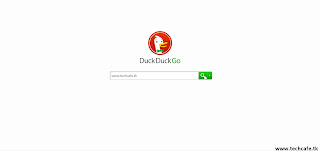Vlc the most famous media player for both windows & Macintosh now reaches @ v2.0 . And is named VLC Twoflower.After 485 million downloads of VLC 1.1.x versions, VideoLAN and the VLC development team present VLC 2.0.0 "Twoflower", a major new release.
With faster decoding on multi-core, GPU, and mobile hardware and the ability to open more formats, notably professional, HD and 10bits codecs, 2.0 is a major upgrade for VLC.
Twoflower has a new rendering pipeline for video, with higher quality subtitles, and new video filters to enhance your videos.
It supports many new devices and BluRay Discs (experimental).
Completely reworked Mac and Web interfaces and improvements in the other interfaces make VLC easier than ever to use.
Twoflower fixes several hundreds of bugs, in more than 7000 commits from 160 volunteers.
With faster decoding on multi-core, GPU, and mobile hardware and the ability to open more formats, notably professional, HD and 10bits codecs, 2.0 is a major upgrade for VLC.
Twoflower has a new rendering pipeline for video, with higher quality subtitles, and new video filters to enhance your videos.
It supports many new devices and BluRay Discs (experimental).
Completely reworked Mac and Web interfaces and improvements in the other interfaces make VLC easier than ever to use.
Twoflower fixes several hundreds of bugs, in more than 7000 commits from 160 volunteers.
Screen Shots Of VLC Twoflower